download()
This page provides information about the download() function, which allows you to download any data as a file to your local machine. It uses the capabilities of the downloadjs library.
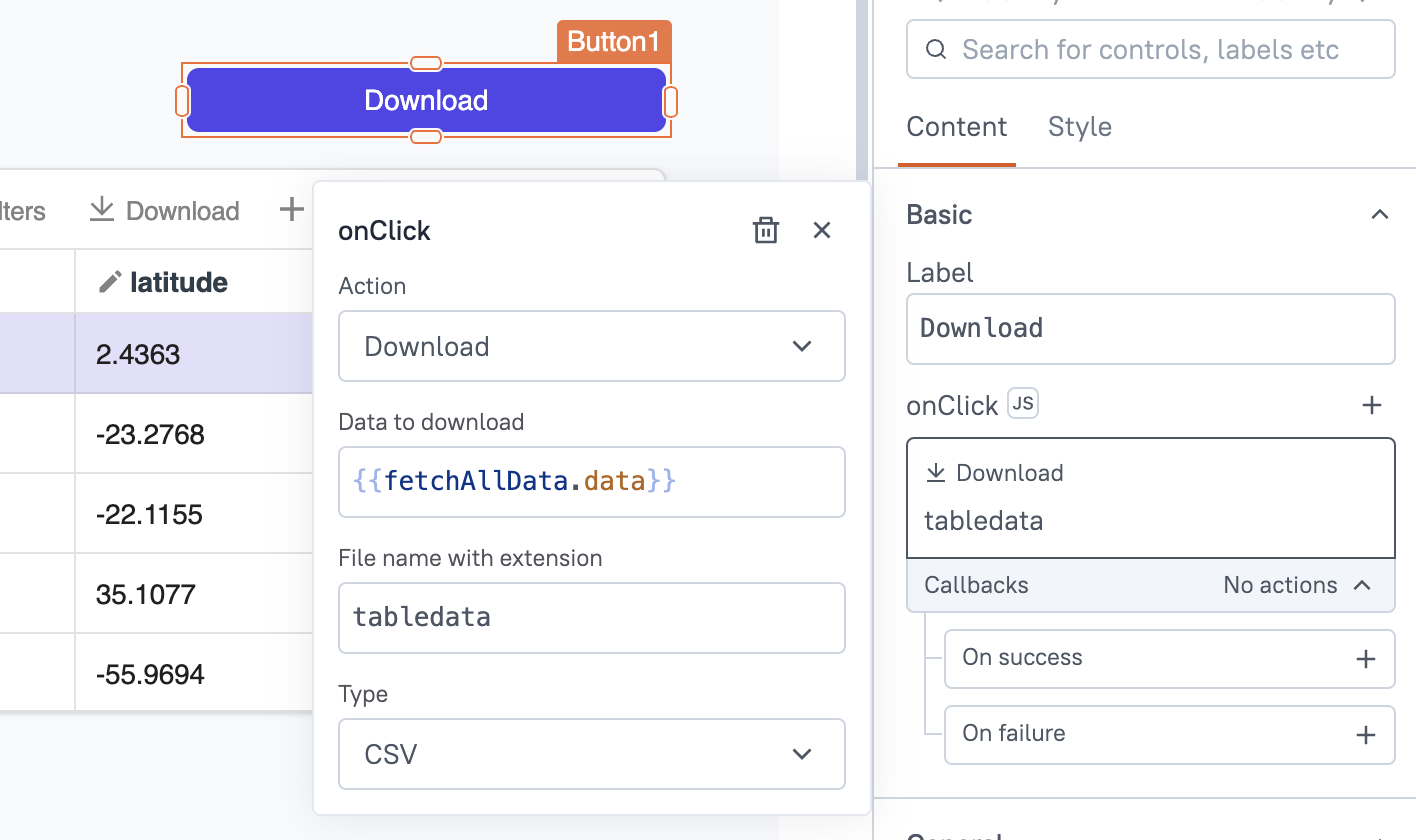
Signature
download(data: any, fileName: string, fileType?: string): Promise
Parameters
Below are the parameters required by the download() function to execute:
data
This parameter specifies the data you want to download, which can be a URL, Query data, Blob, or any String. You can pass the data using {{}} Mustache binding, for example {{Userquery.data}}.
fileName
This property allows you to set the name of the file. You can specify a name or dynamically set it based on query or user data. For example, you can use Mustache binding to create a dynamic file name like {{Table1.selectedRow.id}}. If there is no filename or extension specified, the download will fail.
fileType
This property allows you to set the MIME content-type of the file to download. If you do not specify the file type, make sure to include the appropriate file extension in the filename property, for example, file_name.csv.
The Download action does not convert the file into a specific format; it downloads the file in its original form. If you need to change the file type, you would need to convert the data to a specific format using JavaScript before downloading.
Supported file types:
- Plain text
- HTML
- CSV
- JSON
- JPEG
- PNG
- SVG
Usage
Here are a few examples to navigate in different situations:
Download query data
If you want to download your query or JS data into a file, such as a .txt or .csv file, you can pass the query data into the function like this:
download(UserData.data, 'UsersData.csv', 'text/csv');
Download using URL
If you want to download a file from a URL, you can pass the file URL to the download() function. For example, if you have a Table widget with a column containing document URLs for each user, to download the document, you can use:
download(UsersTable.selectedRow.documentUrl, UsersTable.selectedRow.id + '.pdf');
See Download file using authenticated URL.
Format and download data
If you have data in one format and need to convert it to another format before downloading, you can use JSObject to transform the data and then download it. For example, if you want to convert JSON data into a CSV file, you can create JS code like:
// Assuming userdata.data contains the JSON data from the query
const jsonData = userdata.data;
// Convert JSON to CSV
let csvData = jsonData.map(row => `${row.id},${row.name},${row.email},${row.country}`).join('\n');
// Use Appsmith's download function to download the CSV file
download(csvData, "users.csv", "text/csv");
Download using blob
If you want to download data based on certain criteria, you can use a JSObject.
Example: This code retrieves PDF data, creates a Blob from it, generates a temporary URL for the Blob, and triggers a download of the PDF file named "sample.pdf".
downloadPDF: async () => {
let data = getPdf.data
const blob = new Blob([data], {type: 'application/pdf'});
const url = URL.createObjectURL(blob);
await download(url, "sample.pdf", "application/pdf")
}
For files to be successfully downloaded, their contents must be served over HTTPS to prevent requests from being blocked. To prevent Cross-Origin Resource Sharing (CORS) errors, ensure that the server where the file is fetched from is CORS-enabled and returns the required headers in the response.